In order to get the best and
quickest answer to your technical questions, we suggest you read
FAQs carefully.
|
 |
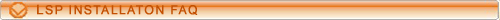 |
Q1.1 Setup
program on WINDOWS SERVER requires restarting WINDOWS SERVER.
Q1.3 What directories will
be affected?
Q1.4 WuFTP or ProFTP or VSFTP?
Q1.5 Linux OS requirement
Q1.6 Windows requirement
Q1.8 Windows passwords migrated?
LDAP or Samba?
Q1.9 Can LSP migrate username with space?
Q1.10 How to reinstall LSP?
Q1.11 What do I need to perform migration?
Q1.12 How to upgrade?
Q1.13 How to purchase?
Q1.14 Can LSP migrate Microsoft ASP files?
Q1.15 Can LSP migrate printer server configuration?
Q1.1 Setup program on WINDOWS SERVER requires
restarting WINDOWS SERVER.
A: Yes, please restart the computer. 
Q1.2 Setup program on WINDOWS
SERVER prompts you that it can not overwrite some DLLfiles.
A: That is why everybody hates Microsoft!
It happens all the time. Please select "ignore"
and proceed with the setup. 
Q1.3 What directories will be affected?
A: The following directories will be created
automatically.
1.3.1 / lsproot
All shared WINDOWS SERVER directories will be copied under
this directory, and has the same name as the shared name on
WINDOWS SERVER. For example a directory on WINDOWS SERVER
"c:\www", it might has a shared name as "webpage".
Then it will be copied to "/lsproot/webpage".
1.3.2 "/lsproot/wwwroot" for IIS web pages
All virtual web directories defined on WINDOWS SERVER's,IIs
are moved to Linux automatically. For example, a virtual WINDOWS
SERVER directory "temp2" will be moved to "/lsproot/wwwroot/temp2".
Please notice that LSP only supports migration for IIS web
pages. And /lsproot/wwwroot will be configured as the default
documeWindows Server root on Linux Apache server. You will
find out during the next section that those Read/Write/Index
permission configurations are moved as well.
1.3.3 "/lsproot/ftproot" for IIS web pages
All virtual web directories defined on WINDOWS SERVER's¡AIIS
are moved to Linux automatically. For example, a virtual WINDOWS
SERVER directory "temp2" will be moved to "/lsproot/ftproot/temp2".
Please notice that LSP only supports migration for IIS FTP
files.And /lsproot/ftpoot will be configured as the default
FTP root directoryon Linux WuFTP Server. You will find out
during the next section that those Read/Write permission configurations
are moved as well.
1.3.4 /lspinfo
This directory is used to store WINDOWS SERVER configuration
information and original Linux configuration. It is not recommended
to modify any files in this directory. 
1.4 WuFTP or ProFTP or VSFTP?
A: LSP already supports all these 3 FTP servers!

1.5 Linux OS requirement
A: Currently, all major Linux distribution
are supported. Such as Redhat 9.0, enterprise 3.0, SUSE ,
and even Mac OS X! 
1.6 Windows requirement
A: We already support Windows NT 4.0, Windows
2000, and even Windows 2003! 
1.7 No existing WINDOWS SERVER server
to migrate. Just want to install on a new Linux server?
A: You are absolutely welcome to do so! Just
skip those steps to be performed on WINDOWS SERVER! And everything
should be fine! But don't forget to move your web pages to
"/lsproot/wwwroot", and FTP files to "/lsproot/ftproot"
after you finish setup.Because we already configure apache
to have a root directory on /lsproot/wwwroot, and cgi-bin
directory to /lsproot/cgi-bin. 
1.8 Windows passwords migrated? LDAP
or Samba?
A: We will migrate Windows password to Linux
. When setting up a user password, the Linux login password
and the SMB password are changed simultaneously. Therefore,
the password is the same while logging in both the system
and SAMBA..Also, after LSP 3.0, we provide an option to synchronize
both LDAP and SAMBA passwords; and also as an option to synchronize
multiple servers! 
1.9 Can LSP migrate username with space?
A: In the User Manager for Domain on WINDOWS
SERVER, some of the user or group account has space in it.
Although LSP can convert this kind of information to Linux
without any problems, user or group account with space in
them are not allowed on many Linux distros. Please preveWindows
Server from creating a user or a group accouWindows Server
with space in it in that Linux does not support space. 
1.10 How to reinstall LSP?
A: Although LSP has been installed on many
servers successfully, sometimes you might still encounter
failure accidentally ( such as network or server hangs unexpected)……
Upon the failure of installation, please delete these two
directories--/lsproot and /lspinfo, Finally, restart your
computer, and then resinstall LSP again. 
1.11 What do I need to perform migration?
A: You need to have one Linux server box,
and a LAN which connect Linux box and Windows server. During
the installation of LSP, WINDOWS SERVER and Linux should be
on the same LAN. LSP will automatically copy Windows server
configuration and files to Linux. And after LSP installation
finished, you should disconnect original Windows server from
the LAN ( because Linux server will now have same IP, hostname
, and domain name…..). This approach will allow you
to go back to original Windows server in case you are not
happy with the migration ( although most of our customers
are happy with LSP migration!!!) 
1.12 How to upgrade?
A: We currently provide two year free upgrade.
Please email to contact@das.com.tw
To get your free upgrade. 
1.13 How to purchase?
A: Many online stores carry our products,
you can also purchase online on our website http://das.com.tw/online.htm.
( All credit card information is handled by worldpay
directly, our system do not have access to your valuable confidential
information). 
1.14 Can LSP migrate Microsoft
ASP files?
A: LSP will copy ASP files over to Linux.
But LSP will not be able to provide same dynamic ASP functionsAs
on Windows IIS servers. However, you can try Sun’s website…

1.15 Can LSP migrate printer
server configuration?
A: We can provide printer migration as an option. And
LSP GUI can also let you Configure printer sharing. LSP can
support both parallel port and HP Jetdirect ( or other similarPrinter
servers).  |
|
|
|
|
|
| |
- 1. The information to be converted should be kept
below 10MB, otherwise, part of the shared files will not be able
to be converted. The official version of LSP is free from this
restriction.
- 2. During the second step of the installation, which
is conducted on Linux, the IP address should be different from
that of NT. The official version of LSP is free from this restriction.
- 3. NT should be installed as Primary Domain Controller
(PDC) or the installation of LSP can not be executed. The official
version of LSP is free from this restriction.
|
| |
|
 |
| Copyright
© 2005 das technology co., ltd. All rights reserved. |
|
|
|
|




